OpenText StreamServe End of Support, Upgrade & Alternatives
If you are a StreamServe user, you may have heard that the product has gained in functionality and has reached important milestones in its development and image over the last few years.
The support lifecycle for v5.6.2 ended in June 2020, so we decided to clarify the situation, explain what happened to the product, how you can upgrade to the latest supported version, and what replacement options you have.
Overview of the history of Streamserve
StreamServe has been one of the leading players in the corporate document composition and distribution market. Founded in 1997 in Sweden, the company quickly built up a strong customer base worldwide through its many close partnerships with leading ERP solution providers such as Infor and SAP.
Mainly because of its tight integration with SAP (now marketed as Document Presentment for SAP Solutions), StreamServe was acquired by OpenText. At the time, OpenText and SAP already had a strong partnership relationship. Like OpenText, StreamServe had a wellestablished reseller partnership with SAP, which made it a natural partner for OpenText’s SAP partnership strategy.
Since its acquisition by Opentext in 2010, StreamServe has acquired a wide range of features and has reached important milestones in its development. The product has been merged with other solutions, and renamed several times. This has caused some confusion for customers.
In 2015, StreamServe was combined with PowerDocs, a newly acquired cloud-based document creation tool, and was called Customer Communications Management, or CCM. While StreamServe was used more for batch processing, PowerDocs was designed for ondemand output management and had tight integration with MS Word and Salesforce.
The StreamServe part was then renamed Customer Communications Enterprise (CCE), and the PowerDocs part Customer Communications CRM.
In 2016, OpenText acquired HP Exstream. As a result, the company introduced Exstream 16.2, a next-generation customer communications management platform, theoretically combining the functionality of Customer Communications Enterprise (StreamServe and PowerDocs) and Exstream (formerly HP Exstream).
Today, OpenText Exstream (including StreamServe, Exstream and PowerDocs) is actively used by more than 5,000 customers in 130 countries, primarily in the financial services, utilities, manufacturing, retail and telecommunications sectors.
Clarify recent rumours
We know that the merger and rebranding of OpenText Exstream has confused many customers.
As an independent StreamServe service provider who has been working with StreamServe customers for 20 years, we would like to clarify a few points.
“With OpenText Exstream do we have to recreate all the models?”
Initially, Exstream 16.x combined Customer Communications Enterprise (StreamServe) and Exstream Engine (formerly HP Exstream). StreamServe customers could decide whether to simply upgrade and continue to use their StoryTeller/Pageout templates, or migrate to Exstream Engine, and redesign their templates in Exstream Designer.
It was noted that the Streamserve engine is stuck in a technology that is more than 10 years old (5.6.2 and its variations in the Exstream 16.x, 20.x, 22.x package).
As no evolution is planned, its support becomes difficult or even impossible, which will inevitably lead to a forced migration to Exstream mode.
In this case, the lack of some key Streamserve features in the Exstream mode will be an obstacle to take into account.
“The StoryTeller designer will no longer be supported? “
As of mid-2022, the Streamserve engine is still present in the package, but OpenText no longer supports StoryTeller development and strongly encourages its customers to migrate to Exstream Design.
“From version 20.x onwards, Exstream will only be available in the cloud?”
After announcing a cloud-only version, the editor has backtracked and assures that the Onpremises and Cloud Edition versions will be developed in parallel.
You can always run your StreamServe/Exstream solution under a perpetual license in the private cloud of your choice.
OpenText StreamServe replacement options
1. Upgrade to Exstream Communications Server Engine (StreamServe mode as part of Exstream 22.x)
As mentioned earlier, customers using StreamServe 5.6.2 can simply upgrade to Exstream v.22.x and continue using their StoryTeller and PageOut templates.
However, these customers should be aware that PageOut templates can be run and modified, but no new PageOut templates can be created. In addition, in our experience, customers will encounter restrictions in the editing functionality. OpenText has minimised support for PageOut templates and recommends that customers who still use PageOut (the majority of customers) recreate these templates in StoryTeller. There is no migration bridge between the two.
For specific Streamserve 5.6.2 applications to be migrated:
Additional complexity is added for those using the StreamStudio portal consisting of the Composition Center, Ad Hoc Correspondence, and Correspondence Reviewer web modules, among others, as these tools have been replaced by new, separate technology applications that will have to be integrated from scratch and some of which do not include all of the key functionality available in the original.
Any type of configuration will have to be recreated from scratch, and partially adjusted to the logic of the new Opentext web applications.
2. Upgrading from StreamServe to Exstream Engine (Exstream mode WITHOUT Streamserve)
Customers may consider upgrading to Exstream Engine, which is part of OpenText Exstream 22.x.
This type of upgrade requires the purchase of additional licenses and StreamServe customers may benefit from special conditions.
This means that all current Streamserve Projects, forms (StoryTeller, PageOut) and logic will have to be recreated from scratch.
In order to minimise the cost of migration, customers could run both applications in parallel for some time, and redevelop the document templates in batches. Also bear in mind that heavy migration projects, such as this one, are a perfect opportunity to look at streamlining the whole, identifying weak points in the architecture, duplicate templates that can be combined into one using rules, or gaps in functionality.
Origin of Streamserve and Exstream and sources of incompatibility:
Streamserve comes from the world of manufacturing, logistics and ERP environments in general, and its architecture meets its specificities (high volume distributed printing, thermal printers, …). It was easy to include the functionalities and production capacity in a centralised environment.
With Streamserve’s long history of producing critical documents at high speeds on thousands of printers simultaneously, production for centralized printing is easily achieved because it requires infinitely less power, performance and complex routing features.
HP Exstream was originally created for print service providers and centralised mass printing, and was later adapted for the financial services market.
It is therefore not surprising that the Exstream engine offers very flexible tools for personalised and high volume customer communications, including the management of targeted BtoC campaigns. On the other hand, the product was not designed to cover the needs of industry, pharma distribution, logistics, … and its specificities (ERP integration, distributed printing, thermal, data manipulation process and formatted documents from different sources, …).
For Streamserve specific functions and applications :
Functions:
Some important functions are missing from Exstream and will require specific developments and/or the acquisition of additional software, among them Preformat-in, specific outputs for industrial thermal printers, …
Special case of Streamserve’s Post-Processing / Document Broker:
As Exstream does not integrate these post-production functions natively, there are two solutions:
Specific developments and/or addition of external components (such as AFP Modify) which will significantly reduce the possibilities used in your projects until now, or even make them impossible.
In order to cover all the post-composition needs, previously handled by Streamserve, the purchase and integration of a specialised platform can be planned.
Applications:
As mentioned above, the StreamStudio portal and its web modules Composition Center, Ad Hoc Correspondence, and Correspondence Reviewer, have been replaced by other applications, some of which do not include all the previous functionality. These new applications will have to be integrated from scratch.
Any type of configuration will have to be recreated from scratch, and partially adjusted to the logic of the new Opentext web applications.
Therefore, in the context of a migration to Exstream Engine/Designer, the redevelopment of documents is the tip of the iceberg.
The lack of key functionality, components, and fundamental differences in architecture mean that complex alternatives have to be put in place.
We are no longer in a logic of version migration, but truly in that of a product change.
Summary/comparative table of Streamserve/Exstream components
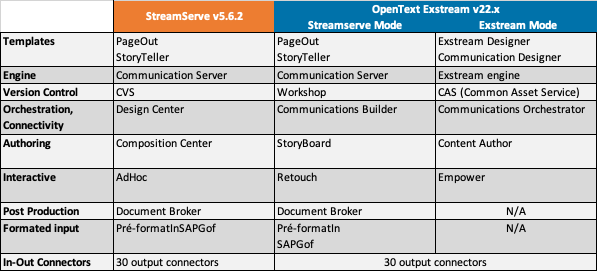
Considerations on the presence and compatibility of components
The above graphic gives a good overview of how Exstream 22.x combines the parts of the Communication Server Engine (CCE, StreamServe) and the Exstream Engine into one package. If you replace StreamServe with Exstream, you will need to recreate all forms and applications using Exstream Designer and Communications Designer.
If you are using StreamServe for ad hoc and custom communications, you will need to recreate the logic in the Empower Web application and Content Author.
The Exstream Engine can now be run via the Communication Server platform and supports over 30 standard output connectors, including:
Email, SMS or fax via EasyLink (Cloud Notifications) SAP (RFC/Preview, IDocs).
OpenTextArchive
The list of components in Streamserve mode that cannot be used in Exstream mode is clearly visible.
We also see the modules that are not replaced whose functions may be missing.
3. Replacing StreamServe with a third-party product
Many customers acquired their StreamServe solution many years ago, some even from the vendor directly before it was acquired by OpenText.
They made a substantial investment in a perpetual licence.
The switch to Exstream 22.x and the inevitable migration to Exstream mode requires additional heavy investments.
As a result, many companies are beginning to consider alternatives.
kwsoft is a “Made in Germany” replacement option that is perfect in terms of functionality and cost.
Functionality :
kwsoft offers an excellent alternative to StreamServe. With a strong focus on core business needs, it covers all of the functionality provided by Streamserve, and more: batch, interactive and custom output management, as well as output and print job management for customers who find mass production challenging.
The key functions that were provided by Streamserve in the specific environments of manufacturing, pharma, distribution, … (production and control of distributed printing, thermal transfer labelling, dynamic routing) are 100% covered.
Costs:
kwsoft is offered on-premises and as a hybrid SaaS with a consistent and attractive business model.
Having been active in the OpenText CCM market for over 20 years, we have acquired a very good understanding of the requirements of StreamServe customers, which has enabled us to develop a methodology and effective tools for migration to this solution.
Many large companies in the public, insurance, energy, retail, health, pharmaceutical and financial sectors have already migrated to kwsoft.
We cannot change the fact that many customers will look at competing solutions before deciding to upgrade to OpenText 22.x.
If your company is looking at other options in the market, we can help you with recommendations on other players and whether they have the functionality and flexibility to replace your current StreamServe.